LiveTracking allows you to create custom units for your operations. This article will show you how.
Table of Contents
Adding New Units
To add new units in LiveTracking, follow these steps.
- Navigate to the Factory Settings by clicking Settings, then Factory.
- Click the red circle with a + to add a new unit.
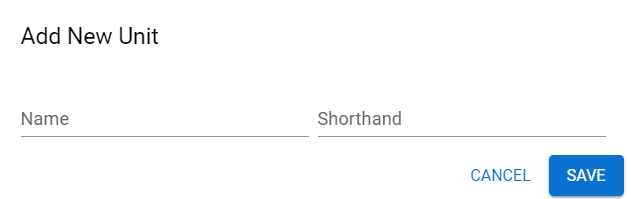
- Provide the Name and Shorthand.
- Press Save.
Note: Easily edit a unit by clicking Edit and making your changes.
Archiving Unused Units
Warning: Units cannot be brought back after archiving.
To archive unwanted units in LiveTracking, follow these steps.
- Navigate to Factory Settings by clicking Settings, then Factory.
- Click the red Archive button.
- Confirm.
Editing Units
To edit units in LiveTracking, follow these steps.
- Navigate to Factory Settings by clicking Settings, then Factory.
- Find the unit you would like to change and select Edit.

- Provide the Name and Shorthand.
- Press Save.